Lucky patcher No Root :
In this post we are going to teach you how to use lucky patcher on Non-rooted android devices. If your device is rooted, you can easily enjoy all the features of Lucky patcher without any issue but if your device is not rooted, you will have somehow less chance of success. Though it will be a bit harder to use Lucky patcher on your non-rooted android, there is a good news that you can use absolutely use ALL FEATURES OF LUCKY PATCHER if you follow each steps we show.
[the_ad id=”51″]
If you don’t know what Lucky patcher is or what does Custom patch, License verification, etc means please first read this post because we are not explaining here, we only teach you steps.

HOW TO USE LUCKY PATCHER ON NON ROOTED DEVICES?
- Download apk file of Lucky patcher from our site.
- Install the apk file. You must allow Installations from unknown sources on your device’s settings.
- Open Lucky patcher and tap on any app you want to modify.
- After you tap on app, you will see App info, Launch app….. Tap on “open menu of patches”.
- Then tap on Create modified.apk on the upcoming widow.
[the_ad id=”51″]
Part I: To Apply Custom patch:
- Tap on “Custompatch-applied APK” and you will see Custom patch description. Tap apply.
- Now Lucky patcher will create an modified apk file of that app/game. It may take some time.
- If the process succeeds, you will a window written in Green Color, if it fails, you will see a window in red color.
- Tap on Rebuild and Install=>Lucky patcher=>Modified=>Name of app/game you just modified(For e.g. Link2SD).
- Now tap on the app/game=>Install.
- Done. (Please see screenshots below to be sure)
Part II: To remove google ads:
- Tap on “APK without google ads.” => Rebuild the App.
- Now Lucky patcher will create an modified apk file of that app/game. It may take some time.
- If the process succeeds, you will a window written in Green Color, if it fails, you will see a window in red color.
- Tap on Rebuild and Install=>Lucky patcher=>Modified=>Name of app/game you just modified (For e.g. Link2SD).
- Now tap on the app/game=>Install.
- Done.
PART III: To Remove License Verfification:
- Tap on “APK without License verification” and follow steps 2-6 of removing google ads.
[the_ad id=”51″]
Part IV: To Hack in app purchases.
Hacking in app purchases is same as hacking in app purchases on rooted devices. So you can read our previous post How to hack in app purchases with Lucky patcher?
SCREENSHOTS:
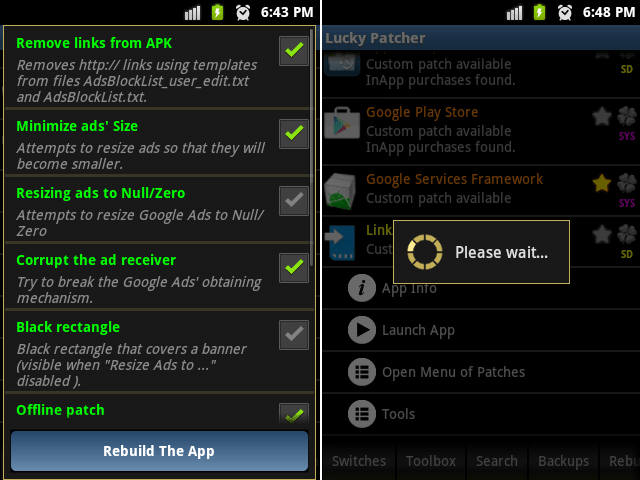
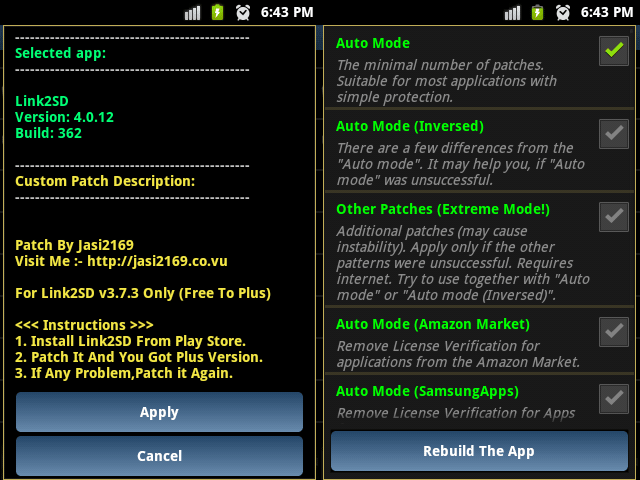
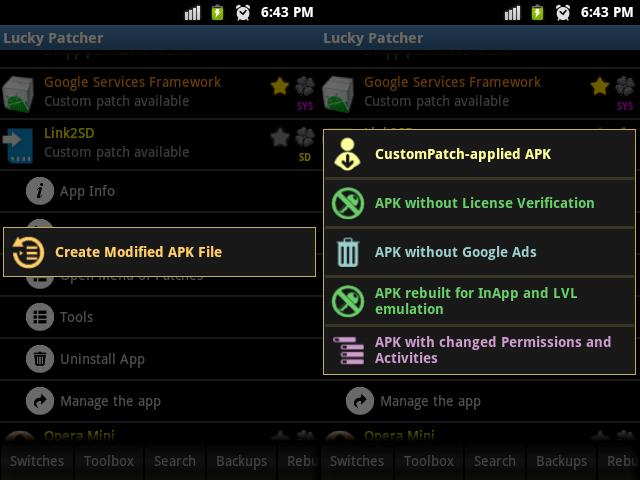
END NOTE ON LUCKY PATCHER NO ROOT:-
Lucky patcher is an amazing app and only of its kind that can be used on non rooted devices. Though you will be able to get many items for free by using lucky patcher we highly recommend to use this feature only for trial or to trick your friends or just for fun. Lucky patcher is safe to use and it doesn’t do any harm to your devices. We are always trying to make Lucky patcher better everyday but still there can be some issues. We are trying our best to support as many apps and games as possible but we still many apps and games are not supported. Thousands of apps and games are added each day in play store, it is impossible to make patches for them all. We recommend you to use popular apps and games to gaet Lucky patcher working.